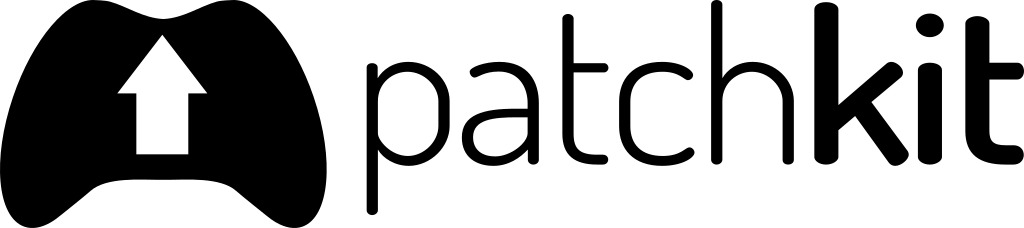FAQ
What is PatchKit?
PatchKit is a comprehensive, cloud-based service designed for game-oriented content distribution. It includes a launcher and marketplace-related web services, offering a white-label solution to cater to your distribution needs.
What is the goal of PatchKit?
Our mission with PatchKit is to simplify the self-distribution of games and other applications. We provide an all-in-one solution for hosting, delivering, ensuring the latest version availability, managing licenses, and analyzing user behavior. This allows developers to focus on the creation and sales of their product while PatchKit takes care of distribution and management.
How does PatchKit work?
PatchKit comprises various components, including the Launcher, the content distribution network, and the web panel. The Launcher is responsible for downloading, installing, updating, and launching the game and may display game-related information. The content distribution network ensures fast, secure, and efficient distribution of game-oriented content. The web panel offers a user-friendly interface for uploading and managing applications.
How do I start using PatchKit?
To begin using PatchKit, you can sign up without needing a credit card. We offer a 30-day evaluation period for you to test most features. After this period, you can select from one of our pricing plans or apply for a free account as an indie developer or student directly from your account page on the panel.
How does the Launcher component work in PatchKit?
The Launcher in PatchKit is a customizable game-oriented component that takes care of downloading, installing, updating, and launching games. It may also present various information about the game, like changelogs, news, articles, forums, tips, or recommendations for other games. It utilizes the Chromium web engine for optimal performance. For more details about the Launcher, visit this page.
How does the content distribution network work in PatchKit?
PatchKit’s content distribution network is designed to provide fast, secure, and game-oriented distribution with no extra configuration required. It is geared towards reducing delivery costs while maintaining high delivery speeds and a 99.98% uptime.
Can I sell my games via PatchKit?
Absolutely. PatchKit allows you to sell games directly through our platform. We seamlessly integrate with payment providers like PayPal to facilitate the sale of your games. Learn more about selling games on PatchKit here and here.
What steps are involved in uploading and publishing my game?
Initially, you’ll need to create an application entry using the Panel. Following that, you can zip your game and upload it through the Web UI upload form, use our Command-line Tools for direct upload from your PC, or use our Unity extension. After upload, your file contents will be processed, and you’ll see a progress bar. Once the upload is complete and successful, click the red Publish button on your draft version view to publish your game. A notification will be sent when your version is published and ready for download.
Where can players download my game?
The game can be accessed by players through the launcher application. This application can be downloaded from your application’s page, or you can share a direct download link with your players.
How does PatchKit handle updates?
PatchKit operates on binary diffs, making updates seamless. For every published version, a binary diff is generated on our servers and automatically downloaded and applied by your players when they launch the game. This process typically takes only a few seconds based on network and PC performance.
Can I use PatchKit for non-game applications?
Yes, PatchKit is not exclusive to games. Our Launcher component is game-oriented by default but can be used to distribute any software.
Can I use PatchKit behind a firewall?
Yes, but you’ll need to whitelist all *.patchkit.net domains (using a wildcard) and ensure specific ports are open. For optimal performance, we highly recommend opening the following ports:
- Outgoing TCP 80
- Outgoing TCP 443
- Outgoing TCP 9292 to any *.patchkit.net
- Outgoing UDP 443 to any IP
How can I avoid the “Windows protected your PC” popup when running the launcher?
This message is generated by Microsoft Windows SmartScreen to prevent unknown applications from running. You can either sign your code with a code signing certificate or wait for a while until SmartScreen recognizes that the application is not harmful. You can also instruct users to click on the More Info link and then the Run anyway button to bypass this popup.
What should I do if I encounter issues with the launcher?
If you experience any issues with the launcher, please validate the following first:
- Ensure that the app is published.
- Verify that the executable file of the application is correctly set.
- Check that your account is active and has no outstanding invoices.
If everything seems correct and the issue persists, please visit the troubleshooting page for further assistance.
Is there a limit to the size of games PatchKit can handle?
There are no hard limits to the size of games that PatchKit can handle. We’ve successfully tested our service with games ranging from a few megabytes to over 100 gigabytes.
What’s the difference between the runner and launcher in PatchKit?
In PatchKit, the Runner is a small application responsible for downloading the newest version of the Launcher. The Launcher is a larger application used for downloading the latest version of your software.
Why do we need a runner?
The Runner allows us to release any potential updates for the Launcher. It doesn’t use any patching algorithms to update the launcher - it simply redownloads the whole launcher to keep the process simple and efficient.
What are the common use cases for PatchKit?
PatchKit is versatile and caters to a variety of use cases. These include game marketplaces, closed/open early access, self-publishing as the primary or an additional distribution channel, educational games, simulators, and training software.